New Windows 11 update causes problems
Most of the time, Windows updates work without any problems, but downloading the latest version can lead to some errors. What you can do.

After Microsoft released a new version of Windows 11 last Tuesday, the problems among users are increasing. On the online platform Reddit, for example, they complain that the update with the number KB5015814 has destroyed the start menu and it can no longer be closed.
There are also more error messages and so-called boot loops, in which the computer no longer starts up properly and is stuck in an endless loop during the start process. Other users, on the other hand, cannot install the update at all.
We explain what you can do.
Antivirus prevents security update / New Windows 11 update
For those who would like to install the new update but are having trouble doing so, there seems to be a solution. The antivirus program Malwarebytes apparently prevents the current version from being installed.
If you turn off the virus protection briefly for the installation, Windows should update properly. However, anyone who decides to do so should ensure that they switch the virus scanner on again immediately after the successful update process.
If you get more error messages or get stuck in a boot loop as a result of the update, you don’t have too many options. Microsoft itself has not yet offered its own suggested solutions for specific errors.
In case of doubt, the only thing that helps is to undo the update and return to a previous Windows 11 version.
Undo update / New Windows 11 update
And that can only be achieved by uninstalling the update. Fortunately, Windows has built a corresponding function into its update process. You can find this in the settings:
Open Windows settings (Windows key + i).
Click on “Update & Security” and then on “Windows Update” in the top left menu.
Click “View update history” and select “Uninstall updates” at the top.
Navigate to the entry for the KB5015814 update and then uninstall it.
Follow the instructions on the calculator.
After uninstalling the update, no more errors should appear afterwards.